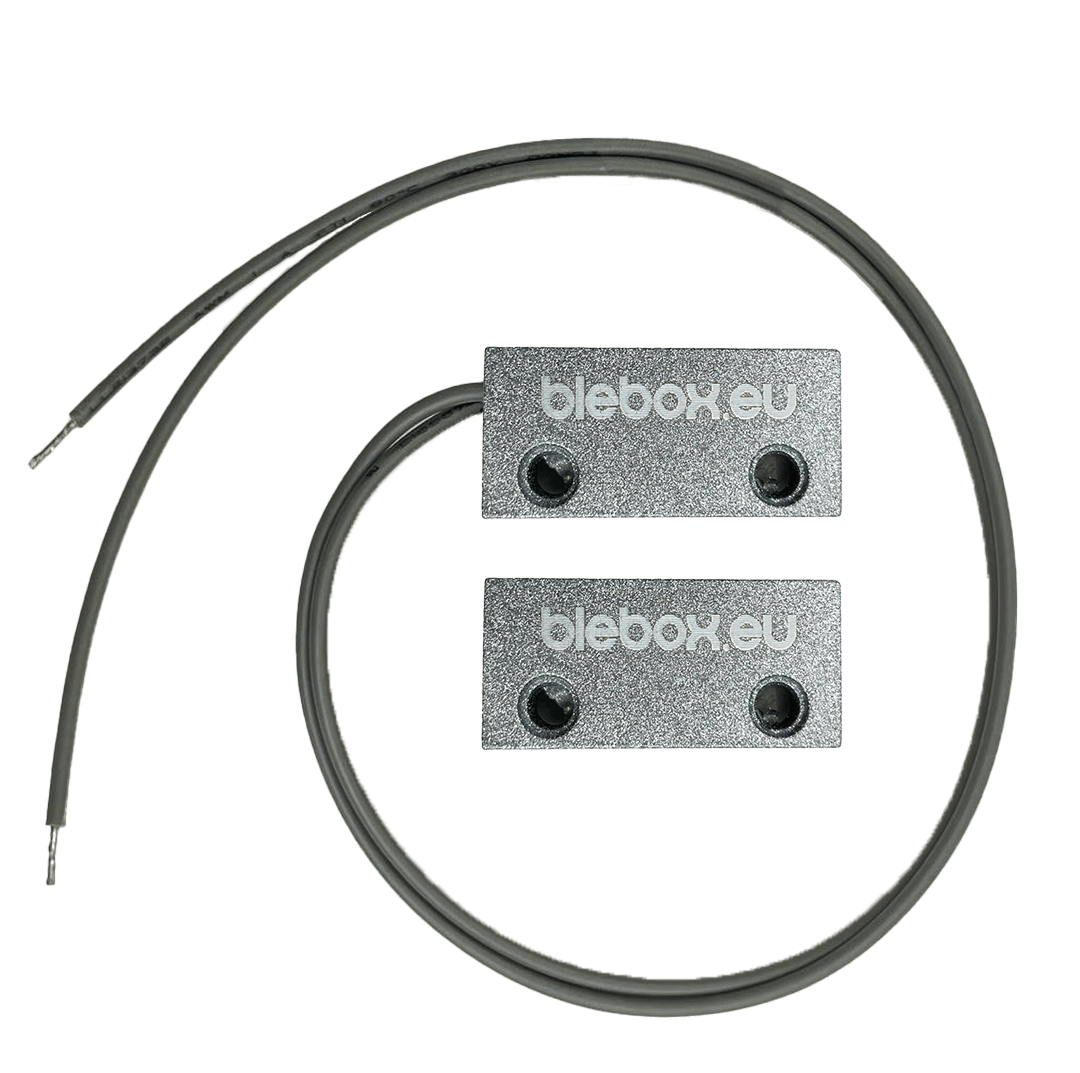Connect to other BleBox controllers to:
The reed switch is connected to the inputs of various BleBox controllers, which makes it possible to detect the opening or closing of doors, gates, wickets, windows, etc.
Connect the reed switches to the WiFi gateBox or gateBox PRO controller to enable status detection
In addition to the gate status visible in the application, the controller can send a notification to the phone, as well as an order to other BleBox controllers via a local WiFi network (without the Internet).
Connect the reed switch to the WiFi doorBox or doorBox PRO controller to enable detection of the status:
In addition to the status visible in the application, the controller can send a notification to the phone, as well as an order to other BleBox controllers via a local WiFi network (without the Internet).
Connect the reed switch to the WiFi inputSensorD /inputSensorQ
controller to enable the status detection:
The controller can send a notification to the phone and send a control command to other BleBox controllers via a local WiFi network (without the Internet).
Connect the reed switch to the WiFi switchBoxDC controller to enable disconnection of the power supply. switchBoxDC has a built-in potential-free relay – it can control 5V, 12V, 30V DC or 230V AC
In addition to direct control of the relay, the controller can send a notification to the phone, as well as send a control command to other BleBox controllers via a local WiFi network (without the Internet).
| Rated voltage: | 24 V |
|---|---|
| Rated current: | 10 mA |
| Sensor / magnet dimensions: | 32 x 15 x 8 mm |
| Mounting holes diameter: | 3,5 mm |
| Mounting holes spacing: | 20 mm |
| Magnet - sensor detection gap: | up to 24 mm |
| Cable length: | 250mm |
| Protection: | IP65 |
| Housing: | aluminium |