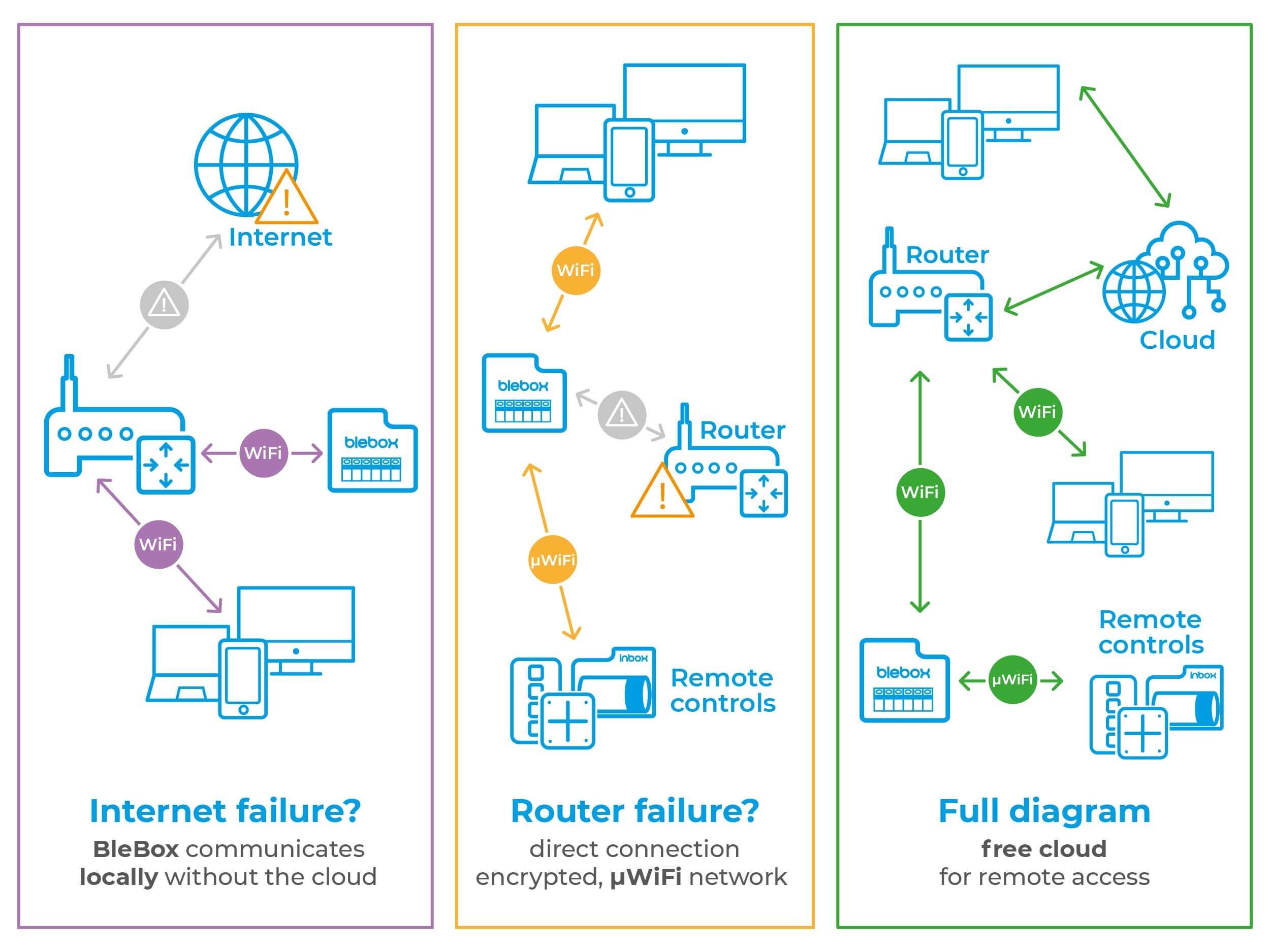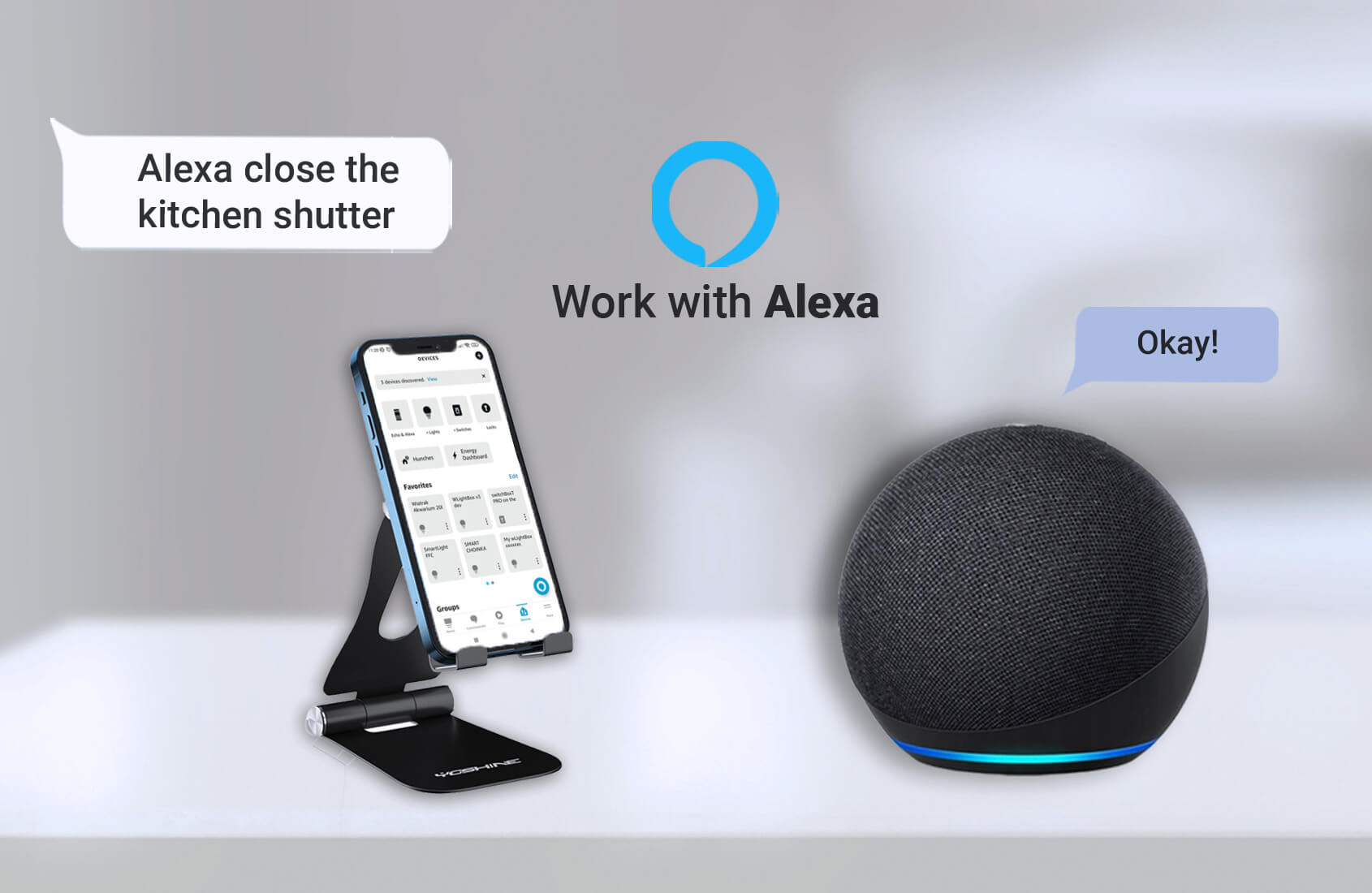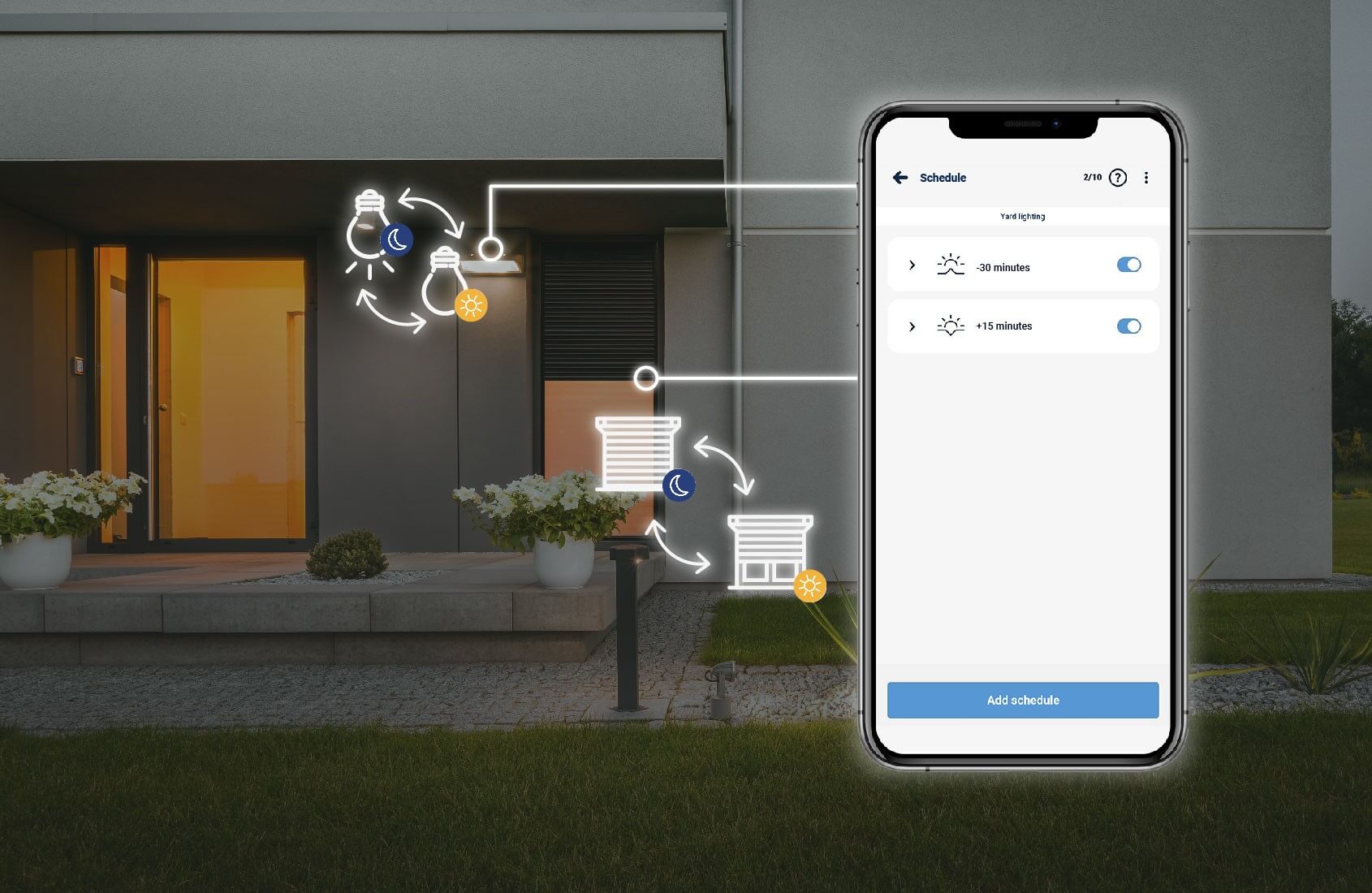230V mini action trigger. Connect a motion sensor, a button to control another device or receive notifications
Voice control by speaking to your phone, tablet or Google speaker!
You can also control from the Google Home app!
Voice control by speaking to your phone, tablet or Amazon Echo speaker!
You can also control on the Amazon Alexa app!
BleBox controllers have got built-in schedule and astronomical clock feature (control at a given time or at sunrise and sunset based on geographical location.)
The schedule and astronomical clock feature is remembered by device, regardless of the connection to the blebox cloud. This means that it will work even without Internet or WiFi connection!
Hobbyists and people using devices from many different manufacturers may need to use integration that connects many products
(BleBox is not responsible for the functioning of integrations created by the community)